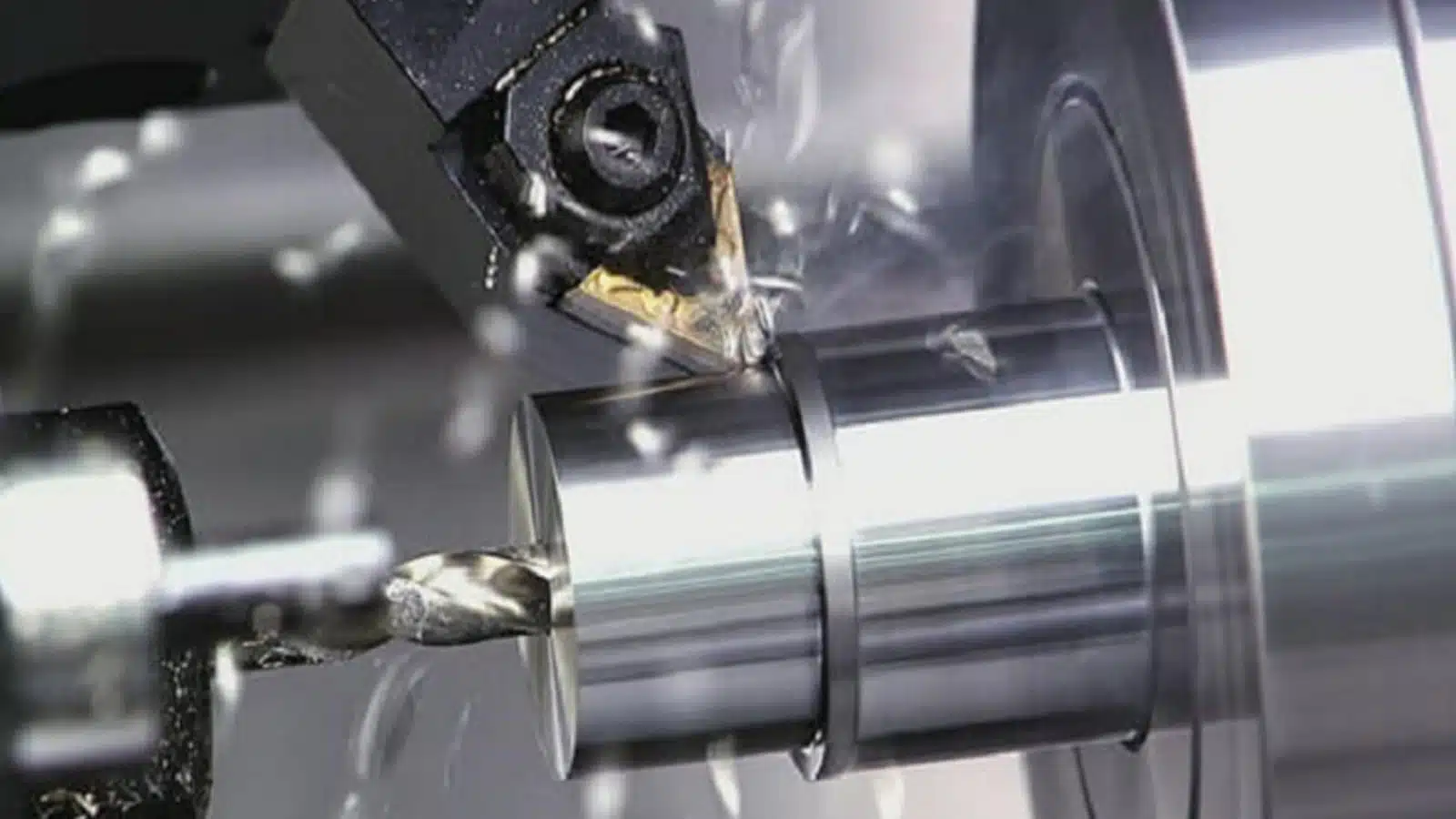Have you heard the news? Our new Design for Manufacturing (DFM) analysis feature built in the new digital quotation platform has been out and available to the public, and if you haven’t yet tried our new DFM tool, you’re missing out on a slew of useful manufacturability advisories for your parts! The improved DFM system provides in-depth analysis of your parts for significant issues that can render them unmachinable or increase manufacturing costs.
Within the quality manufacturing analysis we provide, you’re able to view your part geometry and potential issues that have been highlighted. The detected issues will also be displayed under the Failed checks tab, and for optimal performance in the manufacturing process, they will need to be addressed before the parts move into the production stage.
Keep reading for everything about our new DfM system, including how to access it and some of the biggest new features.
How to Get Your DFM Feedback
Anyone can easily get the design manufacturability analysis for part design anytime and anywhere thanks to our user-friendly digital platform. Here’s how to access it:
- Go to RapidDirect online platform.
- Select a technology for your parts.
- Upload any CAD design file format that are accepted, like STP, STEP, STL, to build an instant quotation.
- Access the DFM report by clicking the “Review manufacturability feedback” button next to the 3D viewer of your part.
The following video shows you how to access the DFM feature step by step. Check it out:
Instant & In-depth DFM Analysis Report
With advanced and machine learning algorithms, our new DFM system rapidly and continuously processes gigabytes of information from the geometry of your CAD file, including holes, volumes of material, internal corners, and wall thickness. Here are some of the different aspects of CNC parts design that our DFM system can analyze.
Small Holes & Deep Holes
The DFM tool instantly detects small holes and deep holes in your part geometry that are difficult to machine. In this case, it’s recommended that you update your design to make the manufacturing as low as possible.
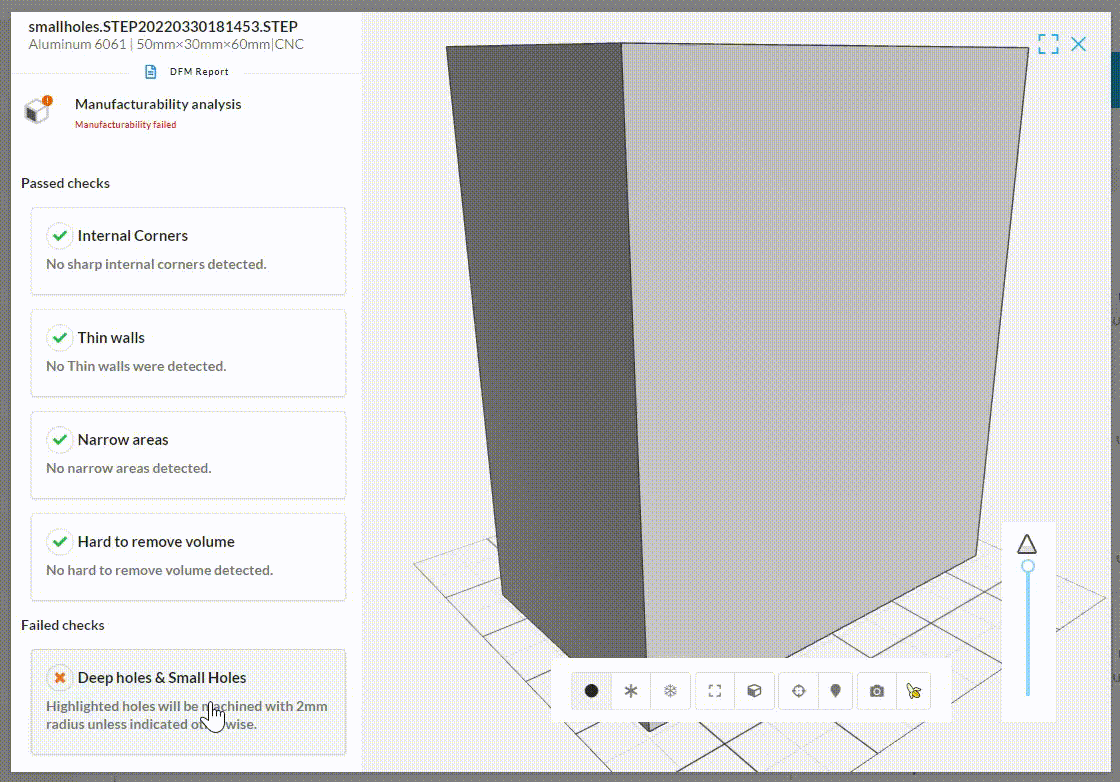
Sharp Internal Corners
Once you’ve uploaded your CAD files, our DFM system will detect any sharp internal corners that are unmachianble with a circular cutter. There is every probability that they can’t create perfect sharp internal corners because standard end-mill tools need to rotate to provide the machining capability.
Note that if not indicated in your 2D drawing file, the detected sharp internal corners on your components will be machined with a 2mm radius to reduce production costs.
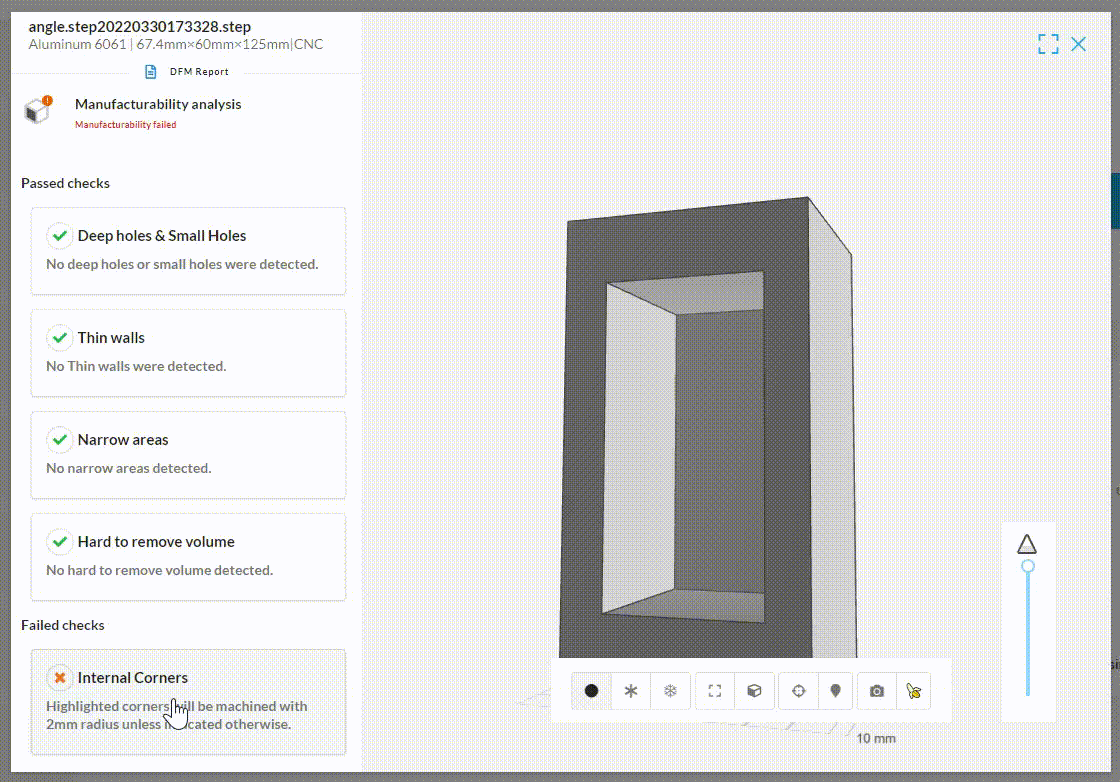
Thin Wall
The DFM system will analyze the wall thickness of your part geometry and detect thin walls that are not machinable. Extra thin walls are likely to cause deflection, chatter and breakage on your parts during the manufacturing process, therefore manufacturing processes should be changed. that increase total production cycle time and the cost of your parts. Therefore, it’s best to optimize your part design to avoid super thin walls.
It’s important to keep in mind that the minimum wall thickness of CNC machining for metals is 0.8mm.
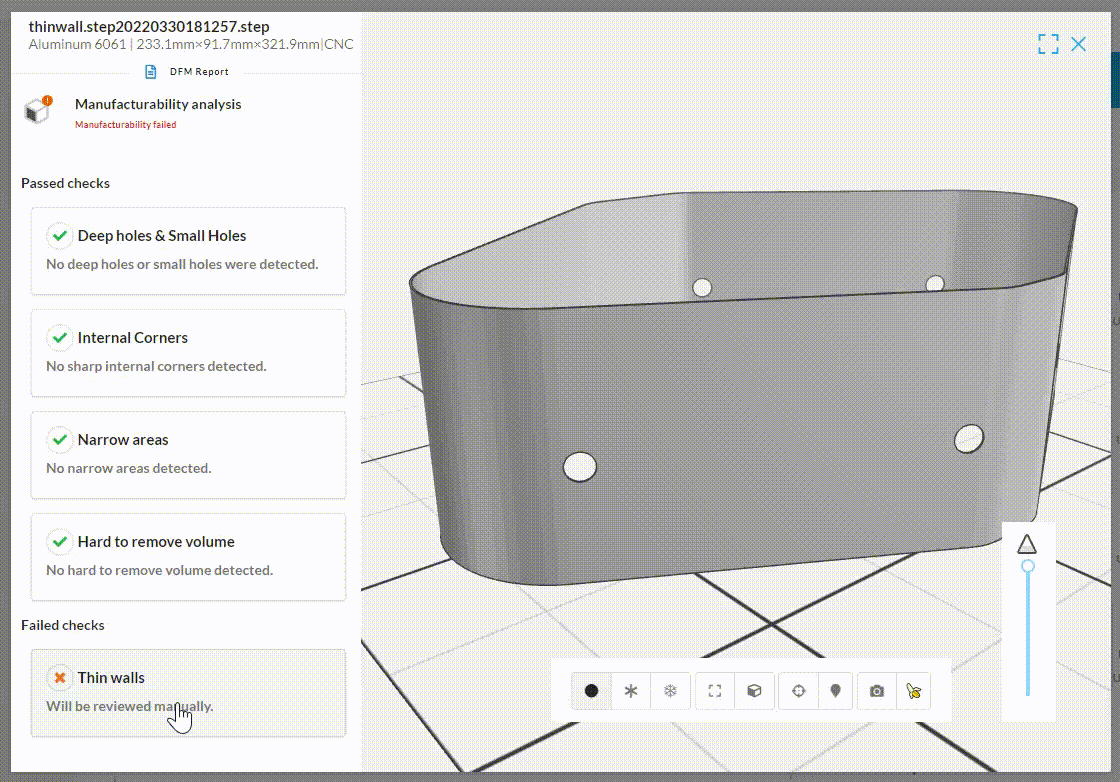
Narrow Areas
Moreover, the DFM feature can detect the narrow areas that cutters can’t reach. Narrow areas generally require additional time to produce and specialized tooling, which means that more expense and time is needed to machine parts. But the good news is that the manufacturability feedback gives you the chance to improve your design and develop better parts before the product manufacturing phase.
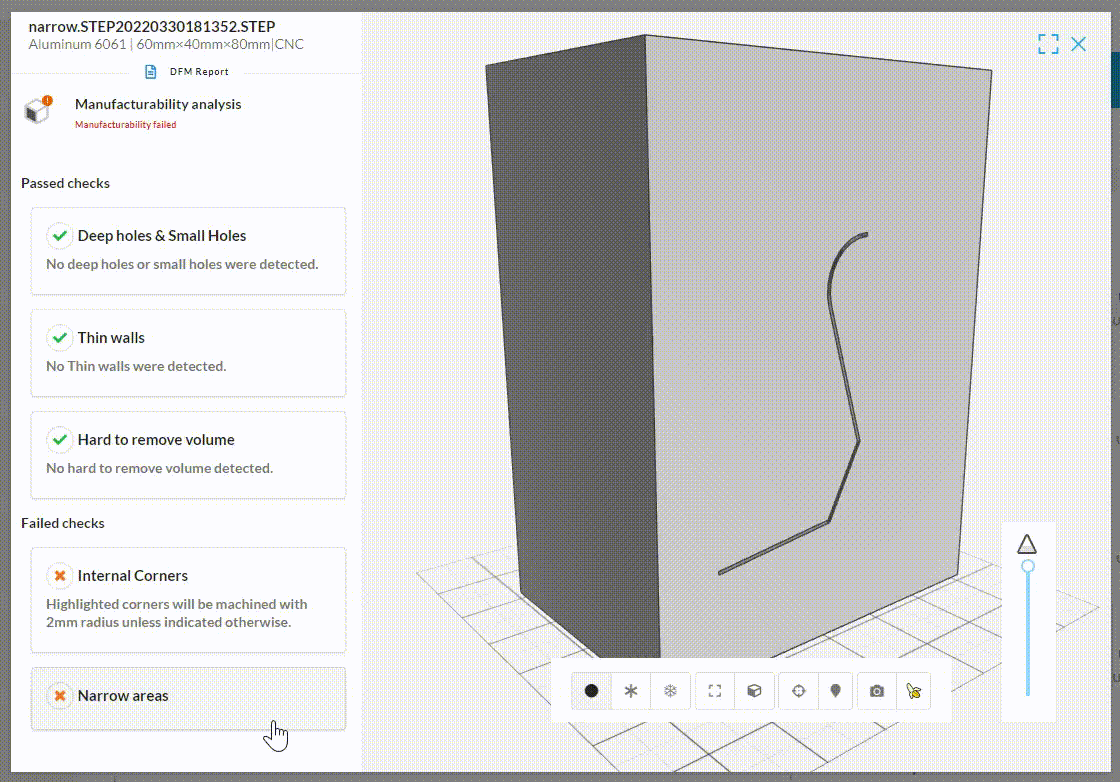
Hard to Remove Volume
Our solid DFM feature is easy to search volumes of material that are difficult to remove from the workpiece with a cutting tool. An example of such volumes is undercut. Adding this single complex feature requires 5-axis machining or new cutting tools, but this will result in an increased cost of production. Hence, an update of your design is recommended for less expensive to manufacture your parts.
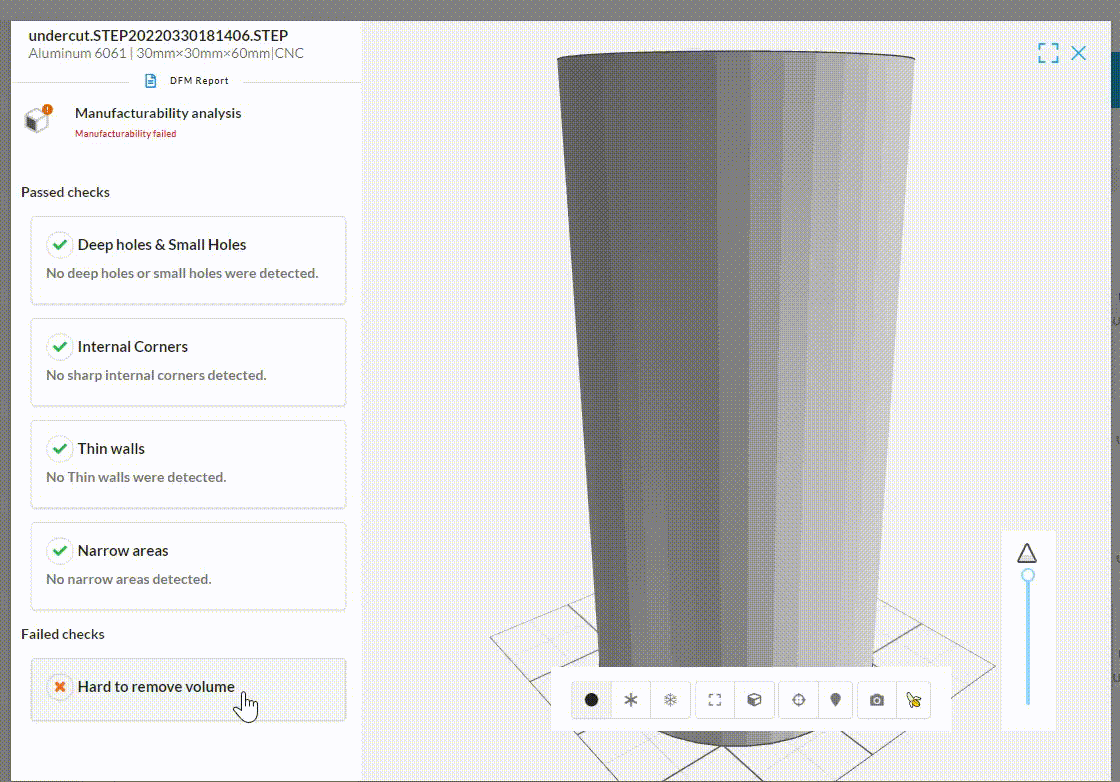
So now you can know our interactive manufacturability analysis system provides you more clear advisories on design decisions!
Bonus Tip: Is Design for Manufacturability Important?
If you’re the kind of people who pursue unique part design under the premise of minimum manufacturing cost, you need to value “design for manufacturability”. Design for manufacturability (DFM or design for manufacturing) is an engineering practice of part design that focuses on creating easier-to-manufacturing and better design at a lower cost. This is realized by optimizing manufacturing processes, simplifying product design, and changing raw materials.
DFM helps to fix potential manufacturability issues in the design stage which is the best place to reduce manufacturing costs. It provides better solutions and ideas for your part design and therefore there is a chance to update the design before sending parts for manufacturing. Anyway, DFM benefits all the involved parties (designer, manufacturer, customer).
Conclusion
This article presented an understanding of our new DFM analysis system and how to access it. We hope this brief guide serves as a primer for our interactive manufacturing analysis system to help transform your ideas into products with the lowest production cost and fastest manufacturing time.
RapidDirect provides CNC machining, injection molding, sheet metal fabrication, and 3D printing services to support all of your custom part needs. Visit our online platform to receive an instant quote and automated DFM feedback on your custom parts.