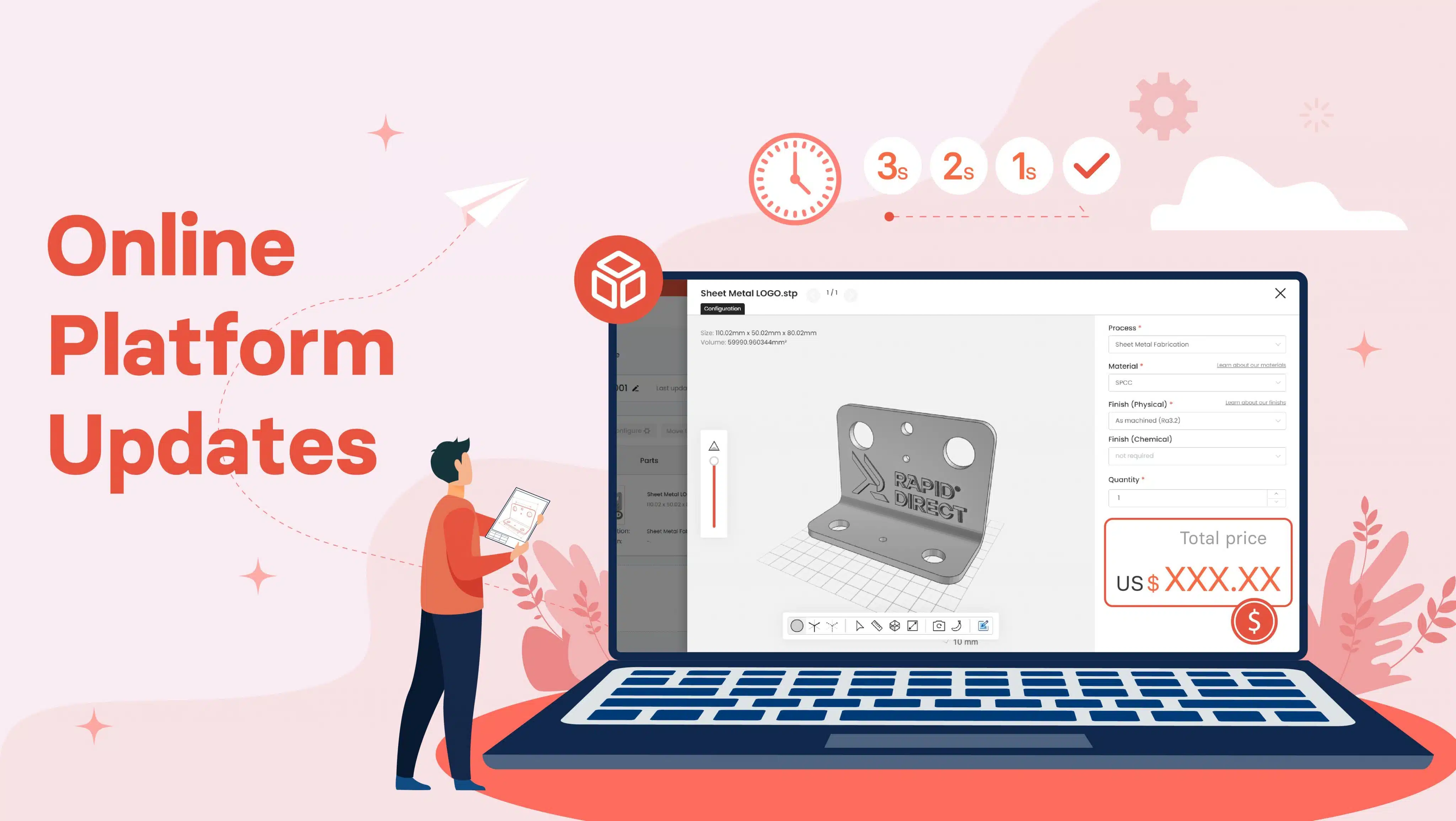In a significant advancement for the engineering and design industry, RapidDirect has unveiled an innovative add-in for SOLIDWORKS. This development is set to revolutionize how engineers and designers integrate manufacturing quotation processes into their design workflow. The key feature of this tool is its ability to bridge the gap between design and manufacturing, enabling a more cohesive and efficient process. Users can now access custom part quoting and ordering directly within the SOLIDWORKS interface, streamlining their entire manufacturing journey and saving precious time.
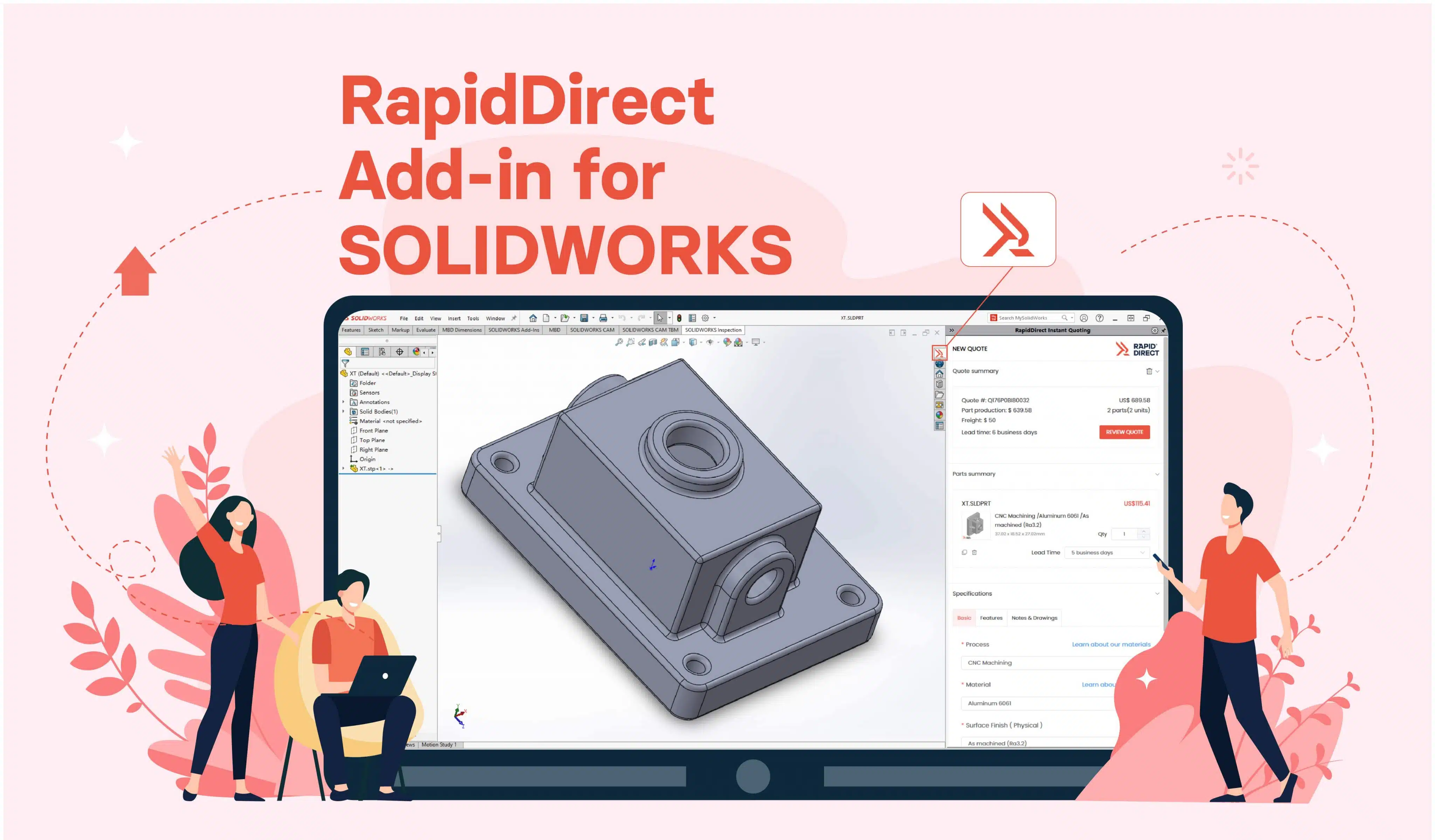
Intuitive Integration Within SOLIDWORKS
RapidDirect’s SOLIDWORKS add-in is crafted for a harmonious integration with the existing SOLIDWORKS environment, offering an uninterrupted and intuitive user experience. Users can conveniently access the add-in via the SOLIDWORKS toolbar after downloading it, facilitating a swift transition from design to manufacturing. The add-in’s features include:
Context-Sensitive Interface
The add-in melds into the native SOLIDWORKS interface, offering a familiar environment without the learning curve of new software. This ensures smooth access to its features directly from the toolbar, maintaining workflow continuity.
Streamlined Workflow
Mirroring the natural progression from design to manufacturing, the add-in allows for a fluid transition within the SOLIDWORKS ecosystem, negating the need to juggle multiple platforms for quoting.
Smart Integration
Features are intelligently woven into the SOLIDWORKS interface, providing relevant options and information based on the active design or selection. This approach enhances the user experience by reducing unnecessary steps and navigation.
Minimal Disruption
Designed to complement the existing design process, the add-in facilitates access to its functionalities without disrupting ongoing work.
Instant Quoting within SOLIDWORKS
A standout feature of the RapidDirect SOLIDWORKS add-in is its instant quoting capability. Users can select manufacturing processes, materials, and quantities, and receive real-time pricing directly within SOLIDWORKS. This feature streamlines decision-making regarding manufacturing processes and costs, offering insights on pricing, material availability, and design considerations, thus fostering manufacturability and cost-efficiency.
Step-by-Step Guide to Utilize RapidDirect’s SOLIDWORKS Add-In
To begin using the RapidDirect SOLIDWORKS add-in:
Step 1: Downloading the Add-In
Begin by downloading the add-in here. Please note that the plugin is currently available exclusively for the Windows version of SOLIDWORKS.
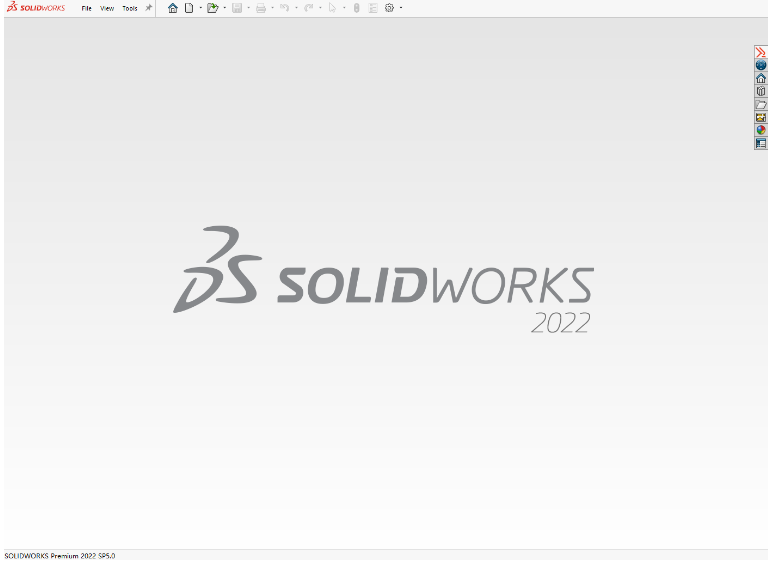
RapidDirect Add-in for SOLIDWORKS
Unlock the full potential of your SOLIDWORKS designs with the RapidDirect Add-in. Enhance your design experience with seamless integration, instant quoting, and faster production.
Step 2: Installation and Login
Once the download is complete, proceed to open the plugin. Open your SOLIDWORKS and click on the “RapidDirect” logo to initiate the login process, entering your credentials to gain access.
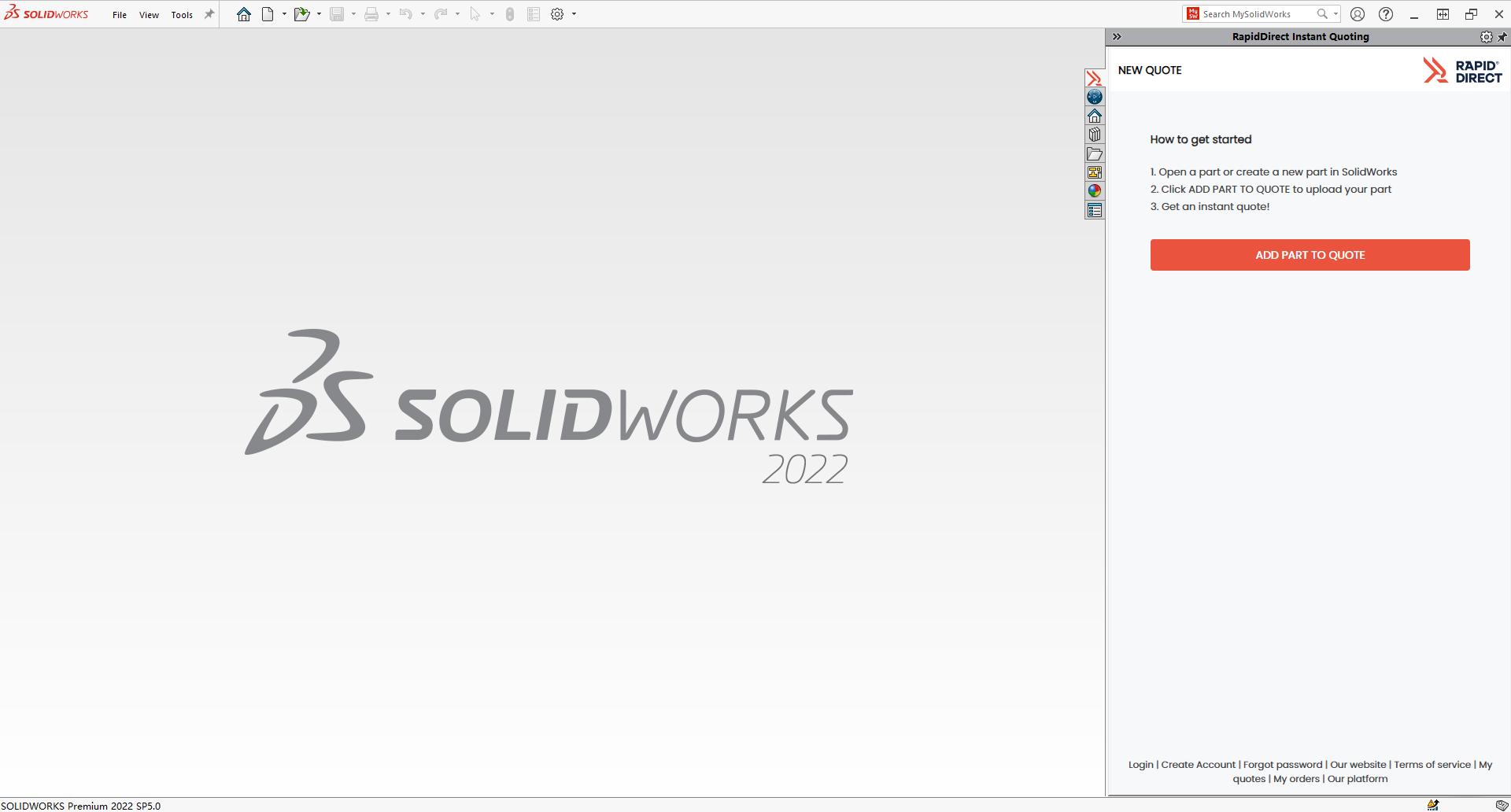
Step 3: Initiating the Quoting Process
With the plugin active, either open an existing design drawing or create a new one within SOLIDWORKS. Then, click on the “RapidDirect” logo, conveniently located on the right side of the interface. Here, select “Add Part to Quote”. Should a prompt appear asking “Do you want to save changes?”, click ‘Yes’ to enable file upload.
Step 4: Customizing Your Part
Now, tailor your part to your specific needs. You can choose from a variety of quantities, materials, surface finishes, and shipping options, among other specifications.
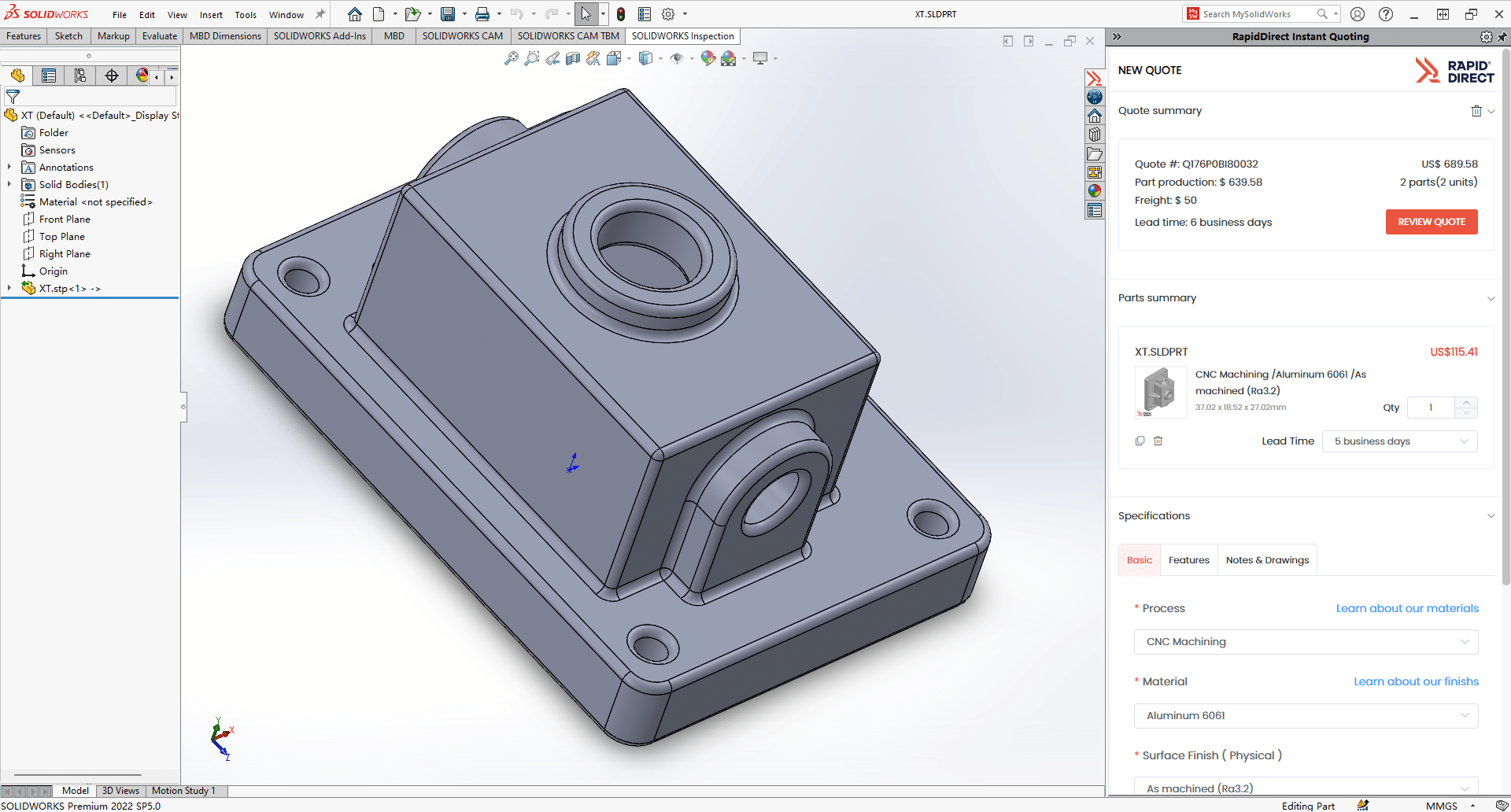
Step 5: Review and Request a Quote
After customization, click on “Review Quote” to view detailed order information. Once you’ve confirmed the details are correct, select “Request for Quote”. This action will synchronize your configuration information with the RapidDirect online platform.
Additional Tips for Enhanced Functionality:
- Uploading Multiple Parts: The add-in supports uploading various parts. To do this, simply repeat the process: upload a part, select “Add Part to Quote,” and configure as needed.
- Multiple Uploads of the Same Part: If you wish to reconfigure a part already listed, locate it in the Parts list, and click “Copy” at the bottom left corner to duplicate it for further modifications.
Your Design Journey, Reimagined
Step into a new era of design with RapidDirect’s cutting-edge SOLIDWORKS add-in. Enjoy the convenience of instant quotes, a cohesive workflow, and reduced interruptions. This tool allows you to focus on developing groundbreaking products that will set new standards in your field. Collaborate with RapidDirect and expedite your product’s journey from initial prototyping to full-scale production!
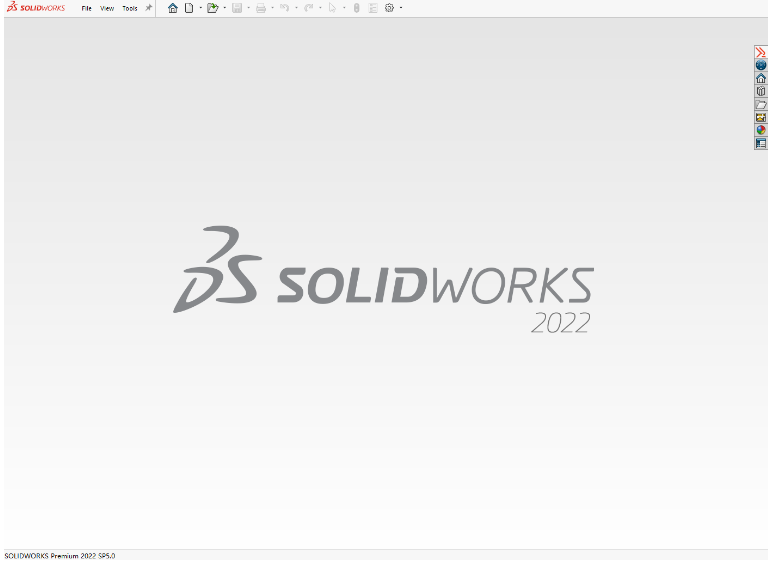
RapidDirect Add-in for SOLIDWORKS
Unlock the full potential of your SOLIDWORKS designs with the RapidDirect Add-in. Enhance your design experience with seamless integration, instant quoting, and faster production.